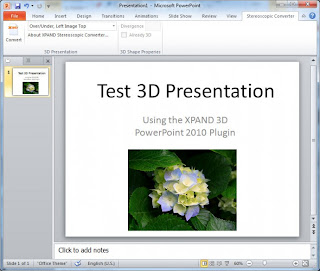The idea of making a stereoscopic 3D presentation to make it more dynamic and attractive is nothing new, however actually creating such a 3D presentation with PowerPoint for example has never been easier as it requires the use of additional software. I’ve already mentioned the XPAND 3D Plugin for 3D Presentations in Microsoft PowerPoint 2010, but in my opinion it wasn’t very flexible and easy to use, still it is not that expensive. I’ve however found another solution that seems more practical and flexible for making 3D presentations with Powerpoint, but also much more expensive. I’m talking about the Instant Effects S3D Presenter that the video above shows an introduction of…
The S3D Presenter software allows you to combine traditional 2D media assets (pictures, video, text, etc) with animated 3D models and stereo 3D pictures and video (in side-by-side or over-under format) in a Powerpoint presentation. Apparently with it you should be able to edit your presentations using 3D-enabled monitors such as Zalman Trimon, 3D-ready DLP TVs, iZ3D monitors or 3D Vision-enabled displays, and then display the results in full stereoscopic 3D mode or publish to popular stereoscopic 3D video formats. The S3D Presenter supports projection systems that take dual left/right inputs or any projector or display system compatible with Nvidia’s 3D Vision system according the the company that made the software.
S3D Presenter is supposed to have all the features of Instant Effects’ OfficeFX Presenter software and adding on top of it the stereoscopic 3D support, but unfortunately there is no evaluation version available for the S3D Presenter that you can download and try. There is also no price cited for the software on the website of the company that made it, but considering that it exceeds what the OfficeFX Presenter software offers than it is supposed to be more expensive, and that means more than $1000 USD. But what we see on the official videos demonstrating the software in action and the example 3D Presentation made with the software seems promising.
"Use a TOYin3D to watch this video in PARALLEL-VIEW on your mobile"
SOURCE: